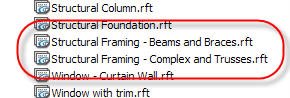
When you have both types of families loaded, place a Complex and Trusses.rfa. Then sketch a Beams and Braces.rfa family. Then try to place a new truss instance. You should get this error message. The only workaround I have settled on so far is to use a Generic Model category instead which is unfortunate. I've submitted this to support and am waiting to see if they can reproduce the error.
 Hope this saves someone a little troubleshooting time.
Hope this saves someone a little troubleshooting time.
2 comments:
Steve,
These are all great tips! I'm looking for some consulting support for my firm, JBHM Architects. Please email me, wlewis@jbhm.com. I'd like to talk to you about this.
Will
Follow up to this, To place a truss and get around this issue, drag and instance from the project browser family category. This bypasses the beam command which isn't working properly with these two types of objects. Thanks to Don Falkowski (Autodesk Revit Support) for following this through!
Post a Comment